Maven ^1.7.9
从smart-doc 1.7.9开始官方提供了Maven插件,可以在项目中通过运行插件来直接生成文档。
环境要求
Maven3.8+JDK1.8+
插件使用范围
在smart-doc-maven-plugin 1.0.2以前的版本,在多模块的Maven项目中使用插件存在着各种问题。
自smart-doc-maven-plugin 1.0.2插件开始,我们在插件上做了很多努力,不仅解决了插件在Maven多模块中存在的各种问题, 而且为smart-doc带来更强的源码加载能力。 在使用插件的情况下,smart-doc的文档分析能力增强的很多。
smart-doc-maven-plugin 1.0.8开始支持Dubbo RPC文档生成。
也建议使用旧版本smart-doc-maven-plugin的用户立即升级到最新版本。后续在使用smart-doc时推荐采用插件的方式。
使用插件后就不需要在项目的
maven dependencies中添加smart-doc的依赖了,直接使用插件即可。如果需要保留原有单元测试,需要引用smart-doc的依赖。
使用参考如下:
添加插件
<plugin>
<groupId>com.ly.smart-doc</groupId>
<artifactId>smart-doc-maven-plugin</artifactId>
<version>[最新版本]</version>
<configuration>
<configFile>./src/main/resources/smart-doc.json</configFile>
<projectName>${project.description}</projectName>
<includes>
<!-- 使用了mybatis-plus的Page分页需要include所使用的源码包 -->
<include>com.baomidou:mybatis-plus-extension</include>
<!-- 使用了mybatis-plus的IPage分页需要include mybatis-plus-core-->
<include>com.baomidou:mybatis-plus-core</include>
<!-- 使用了jpa的分页需要include所使用的源码包 -->
<include>org.springframework.data:spring-data-commons</include>
</includes>
</configuration>
<executions>
<execution>
<!--如果不需要在执行编译时启动smart-doc,则将phase注释掉-->
<phase>compile</phase>
<goals>
<!--smart-doc提供了html、openapi、markdown等goal,可按需配置-->
<goal>html</goal>
</goals>
</execution>
</executions>
</plugin>插件 configuration
maven插件的配置信息
configFile
指定生成文档的使用的配置文件。相对路径时请用./开头,eg: ./src/main/resources/smart-doc.json。 如果你通过mvn命令来使用插件,那么你也可以通过在命令行中使用-DconfigFile参数来指定, 例如:
mvn -Dfile.encoding=UTF-8 -DconfigFile="src/main/resources/smart-doc.json" smart-doc:html注意: pom.xml中smart-doc插件的configFile配置优先级高于命令行,如果要使用命令指定configFile, 那么请删除pom.xml中的configFile配置。
projectName
指定项目名称,推荐使用动态参数,例如${project.description}。
2.3.4开始, 如果smart-doc.json中和此处都未设置projectName,插件自动设置为pom中的projectName
excludes & includes
excludes & includes用于控制源代码的加载。
加载源码机制
smart-doc会自动分析依赖树加载所有依赖源码,不过这样会存在两个问题:
- 加载不需要的源码,影响文档构建效率
- 某些不需要的依赖加载不到时,会报错(
smart-doc默认所有的依赖都是必须的)
依赖匹配规则
- 匹配单个依赖:
groupId:artifactId - 正则匹配多个依赖:
groupId:.*
includes
使用includes,按需加载依赖,减少不必要的依赖解析。
注意: 如果配置了includes, 插件只会加载includes中指定的依赖。不再按照pom中的依赖解析来加载。
通常我们需要的依赖就除了几个常见的三方库,就是公司内部的二方库,和项目中的其他模块。
<includes>
<!-- 使用了mybatis-plus的Page分页需要include所使用的源码包 -->
<include>com.baomidou:mybatis-plus-extension</include>
<!-- 使用了mybatis-plus的IPage分页需要include mybatis-plus-core-->
<include>com.baomidou:mybatis-plus-core</include>
<!-- 使用了jpa的分页需要include所使用的源码包 -->
<include>org.springframework.data:spring-data-commons</include>
</includes><includes>
<!--加载groupId为com.xxx的所有依赖-->
<include>com.xxx:.*</include>
</includes>excludes
在运行插件时,遇到某些Class无法加载的情况,将该Class所在的依赖排除。
<excludes>
<!--排除mongodb依赖-->
<exclude>org.springframework.boot:spring-boot-mongodb</exclude>
</excludes>excludes & includes 最佳实践
要使用
include,加载需要的源码,如果不需要别的依赖,可以写项目自身的groupId:artifactId遇到报错后,使用
excludes排除报错依赖
添加smart-doc生成文档的配置
在项目中添加创建一个smart-doc.json配置文件,插件读取这个配置来生成项目的文档, 这个配置内容实际上就是以前采用单元测试编写的ApiConfig转成json后的结果,因此关于配置项说明可以参考原来单元测试的配置。
最小配置单元:
{
"outPath": "D://md2" //指定文档的输出路径
}详细配置请参考具体文档(定制化 | 配置项)
上面的json配置实例中只有"outPath"是必填项。其它的配置根据自身项目需要来配置。
注意: 对于老用户完全可以通过Fastjson或者是Gson库将ApiConfig转化成json配置。
运行插件生成文档
5.1 使用maven命令行
//生成html
mvn -Dfile.encoding=UTF-8 smart-doc:html
//生成markdown
mvn -Dfile.encoding=UTF-8 smart-doc:markdown
//生成adoc
mvn -Dfile.encoding=UTF-8 smart-doc:adoc
//生成postman json数据
mvn -Dfile.encoding=UTF-8 smart-doc:postman
// 生成 Open Api 3.0+,Since smart-doc-maven-plugin 1.1.5
mvn -Dfile.encoding=UTF-8 smart-doc:openapi
// 生成文档推送到Torna平台
mvn -Dfile.encoding=UTF-8 smart-doc:torna-rest
// 生成word格式文档,推荐使用smart-doc 3.0.2及更高版本
mvn -Dfile.encoding=UTF-8 smart-doc:word
// 生成jmeter性能压测脚本
mvn -Dfile.encoding=UTF-8 smart-doc:jmeter
// Apache Dubbo RPC文档
// Generate html
mvn -Dfile.encoding=UTF-8 smart-doc:rpc-html
// Generate markdown
mvn -Dfile.encoding=UTF-8 smart-doc:rpc-markdown
// Generate adoc
mvn -Dfile.encoding=UTF-8 smart-doc:rpc-adoc
// 生成dubbo接口文档推送到torna
mvn -Dfile.encoding=UTF-8 smart-doc:torna-rpc
// 标注 `@javadoc` 的普通接口或者静态工具类生成文档, 3.0.5版本开始支持
// Generate html
mvn -Dfile.encoding=UTF-8 smart-doc:javadoc-html
// Generate markdown
mvn -Dfile.encoding=UTF-8 smart-doc:javadoc-markdown
// Generate adoc
mvn -Dfile.encoding=UTF-8 smart-doc:javadoc-adoc在使用mvn命令构建时如果想查看debug日志,debug日志也能够帮助你去分析smart-doc-maven插件的源码加载情况,可以加一个-X参数。例如:
mvn -X -Dfile.encoding=UTF-8 smart-doc:html注意: 尤其在window系统下,如果实际使用mvn命令行执行文档生成,可能会出现乱码,因此需要在执行时指定-Dfile.encoding=UTF-8。
查看maven的编码
# mvn -version
Apache Maven 3.3.3 (7994120775791599e205a5524ec3e0dfe41d4a06; 2015-04-22T19:57:37+08:00)
Maven home: D:\ProgramFiles\maven\bin\..
Java version: 1.8.0_191, vendor: Oracle Corporation
Java home: D:\ProgramFiles\Java\jdk1.8.0_191\jre
Default locale: zh_CN, platform encoding: GBK
OS name: "windows 10", version: "10.0", arch: "amd64", family: "dos"5.2 在IDEA中生成文档
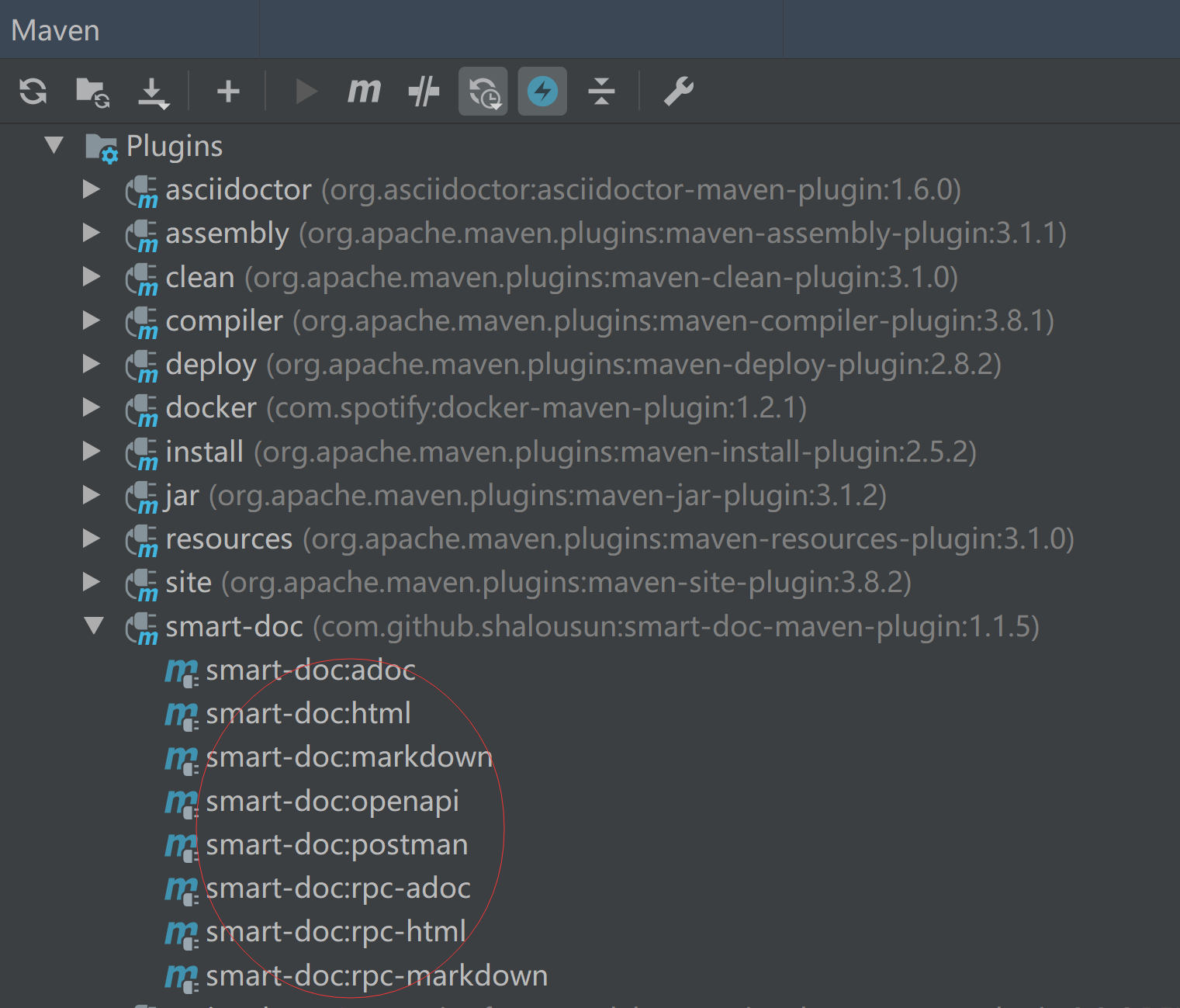
插件源码
插件调试
在使用smart-doc-maven-plugin插件来构建生成API文档的过程中可能会出现一些错误问题。 如果一些复杂问题出现时仅仅是粗略的将错误信息放在提到issue中, 官方并不能根据这些简单的错误信息来解决问题,因为用户的使用环境和所写的代码都是我们无法模拟的。 因此我们希望使用smart-doc-maven-plugin的用户在报错时能够通过debug来获取到更详细的信息。 在提issue时添加详细的问题描述,这样也能帮助我们更加快速的修改问题。 下面将介绍如何来调试smart-doc-maven-plugin插件。
添加smart-doc依赖
因为smart-doc-maven-plugin最终是使用smart-doc来完成项目的源码分析和文档生成的, 通常情况下真正的调试的代码是smart-doc。但这个过程主要通过smart-doc-maven-plugin来排查。
<dependency>
<groupId>com.ly.smart-doc</groupId>
<artifactId>smart-doc</artifactId>
<version>[最新版本]</version>
<scope>test</scope>
</dependency>注意: 使用smart-doc的版本最好和插件依赖的smart-doc版本一致。
添加断点
添加断点如图所示 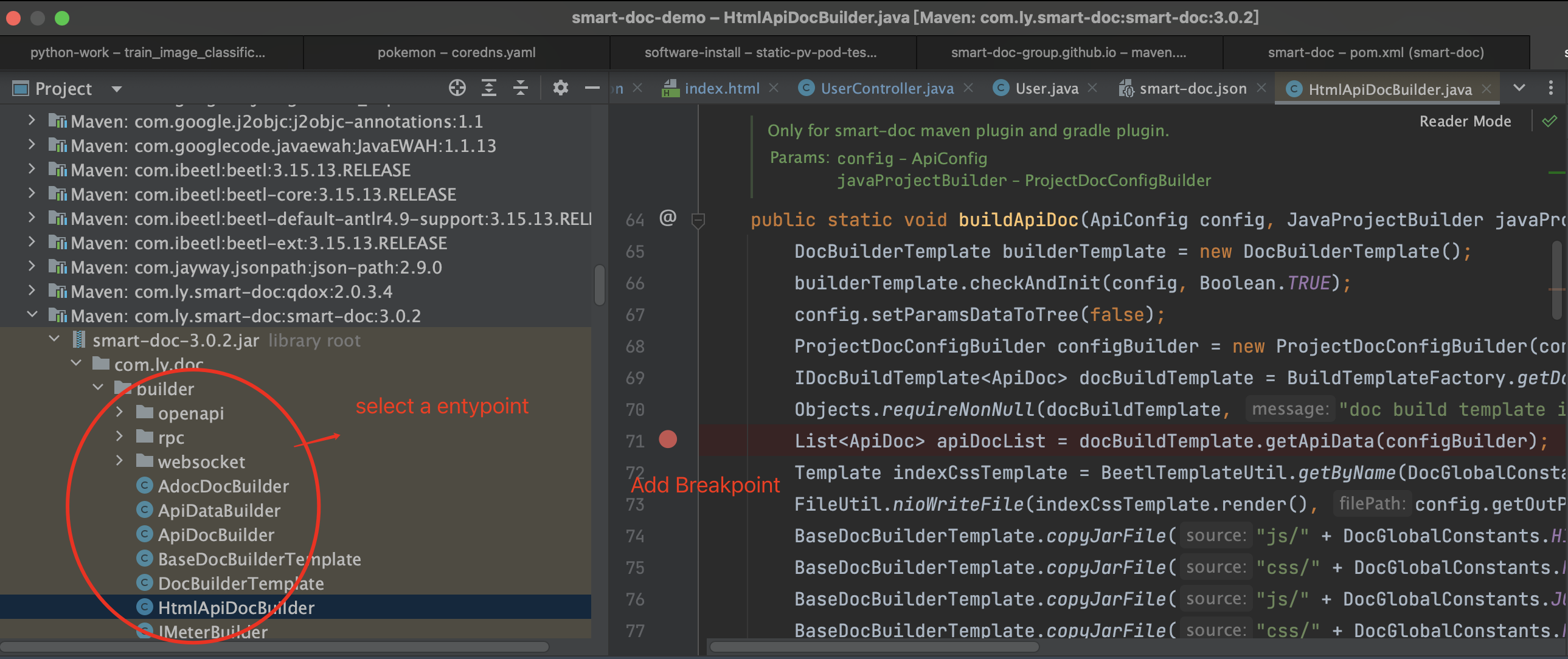
Debug模式运行构建目标
maven插件在idea中运行debug非常简单,操作如下图。 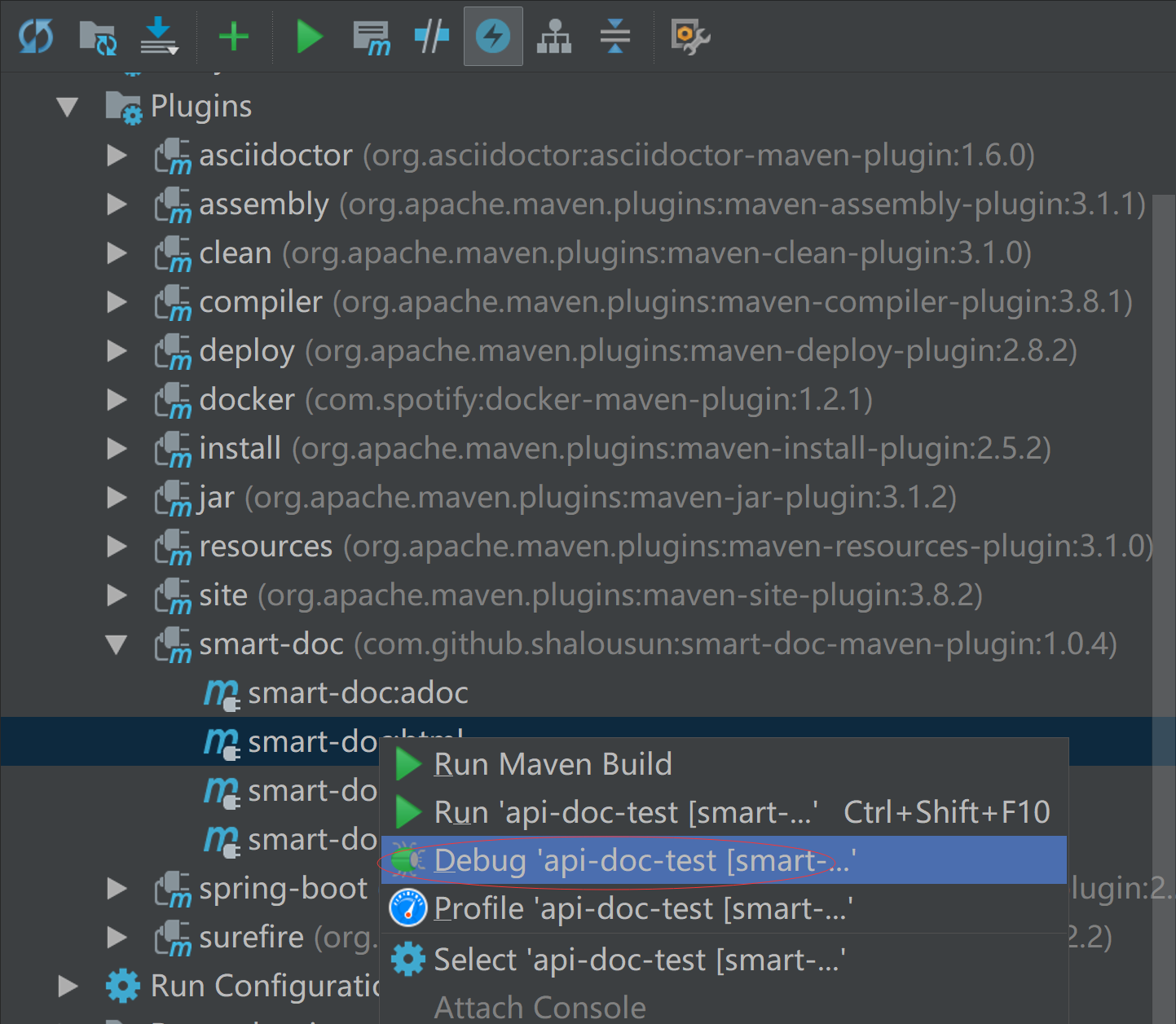 这样就可以直接进入断点了。
这样就可以直接进入断点了。
提示: 上面是通过插件去作为入口调试smart-doc的源码,如果你想调试插件本身的源码执行过程,则将插件的依赖添加到项目依赖中,如下:
<dependency>
<groupId>com.ly.smart-doc</groupId>
<artifactId>smart-doc-maven-plugin</artifactId>
<version>【maven仓库最新版本】</version>
</dependency>然后通过上面 的类似步骤调试smart-doc-maven-plugin的源码