PR Contribution Process
1. Sync Fork from Upstream
Github Documentation: syncing-a-fork
To prevent conflicts caused by changes in the upstream repository, you should sync fork before making a pr, and resolve conflicts (try to resolve conflicts locally).
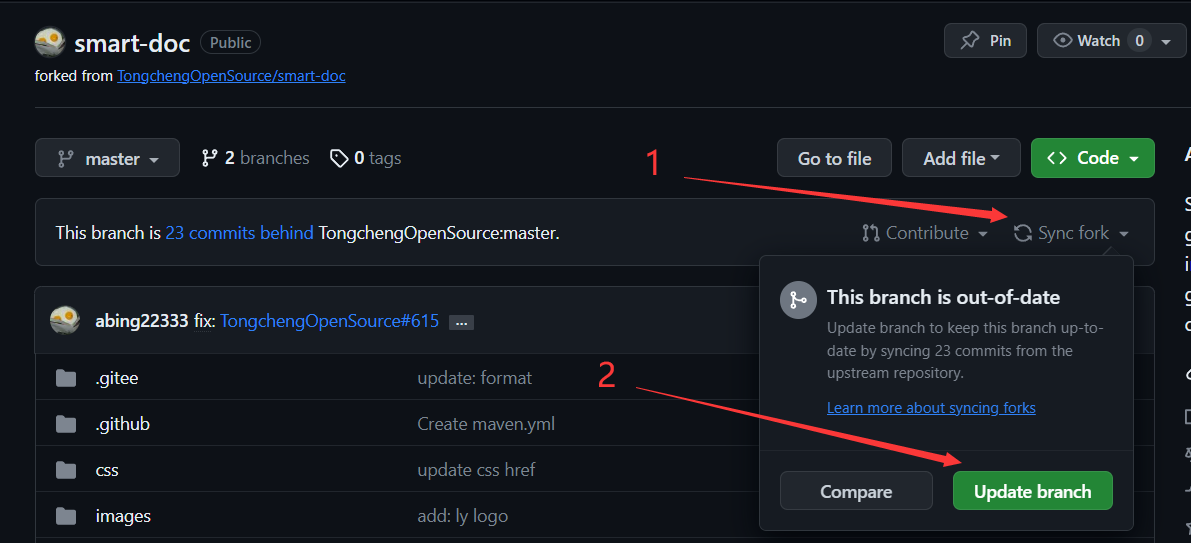
2. Sync from Remote Repository && Resolve Conflicts Locally
Use the
git pullcommand locally to sync code from the remote repositoryIf there are no conflicts, that's great. If there are conflicts, refer to about-merge-conflicts to resolve them.
3. Commit && Push to Remote Repository
Code Formatting
Please use mvn spring-javaformat:apply to format your code before committing.
- A
pull requestcan only contain onecommit. If there are multiplecommits, use the Rebase command to merge commits - Each
commitshould add corresponding modification records in theCHANGELOG. - Ensure the
commit messagefollows the Angular Commit Guidelines for proper formatting. - Use
git pushorgit push -f(add-fif merging remotecommits) to pushcommitto the remote repository.
4. Create Pull Request
- Create a pull request
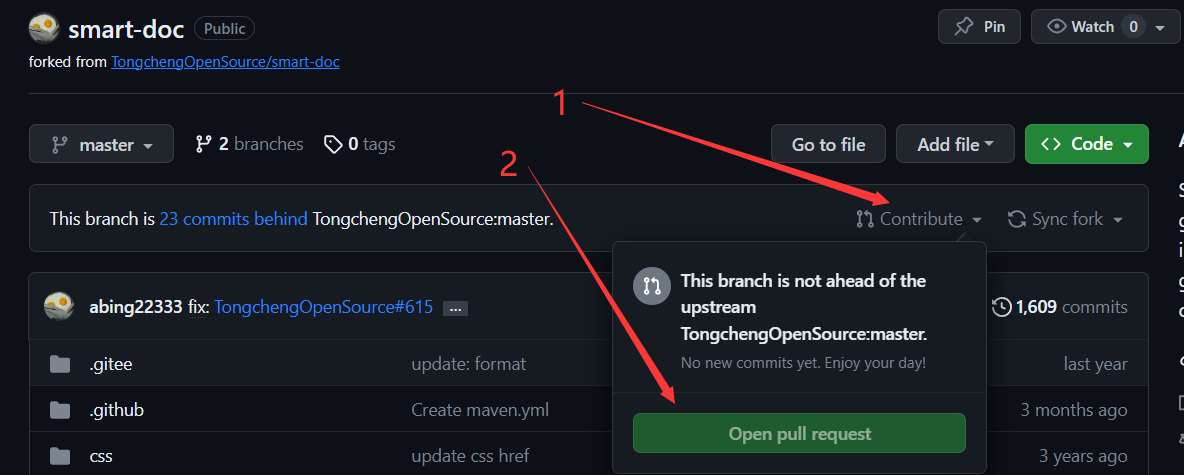
- Fill in the title and comment carefully. The
titlebriefly describes your intention, and thecommentprovides a detailed description of the process. You can refer to closedprs.
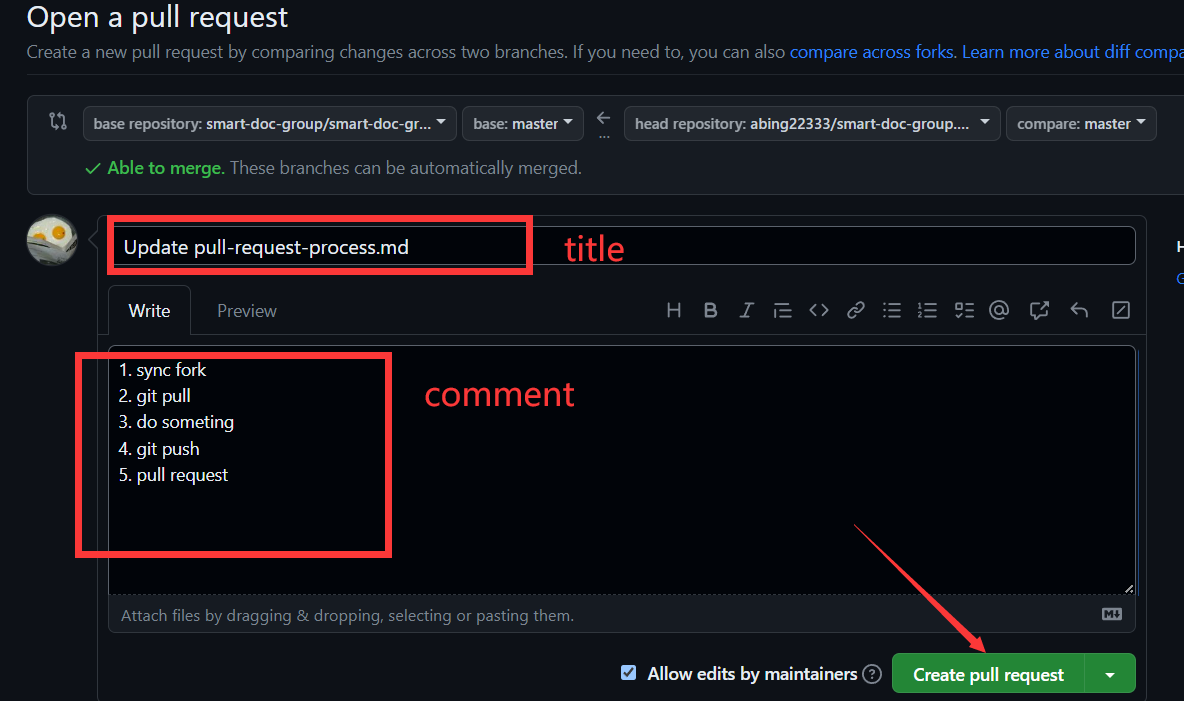
- Handle reviews. If your
pull requestis perfect, it will be directly accepted by the community. If the communityreviewfinds issues, there will be comments, and we can discuss directly. After the issue is resolved, clickResolve conversation.
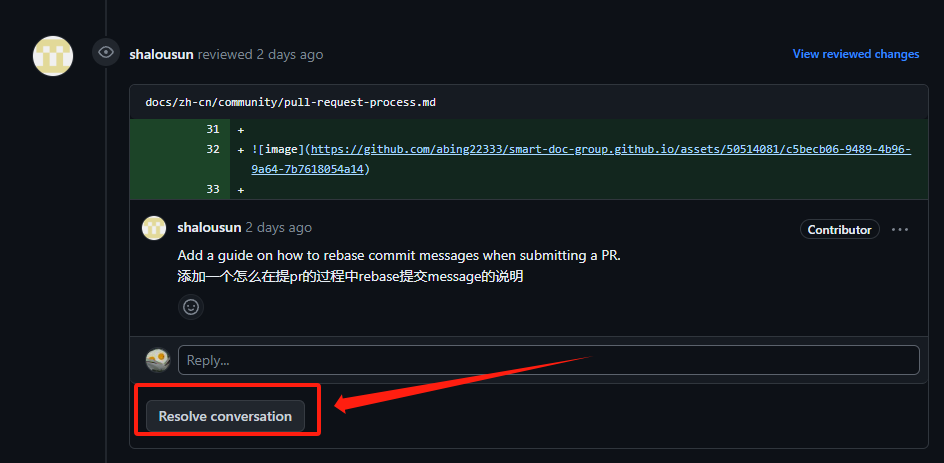
Note: If multiple commits occur during the problem-solving period, we need to use the rebase command to merge commits!